Developers often joke that our first step in problem-solving is “Google it.” It’s true – devs are constantly searching for error messages, “how to do X”, code examples, etc. This means your documentation and content can be a powerful magnet if optimized for search engines. I learned this when we noticed a significant portion of our site traffic was landing directly on our documentation pages, not our homepage. Why? Because someone searched a question that our docs answered. This is an opportunity: by making your docs Google-friendly, you attract users exactly when they have a relevant problem, and present your tool as the solution.
Here’s how to execute on SEO for developer docs and content:
Write Docs that Solve Specific Problems: Public documentation shouldn’t just be reference API endpoints (though those are important too). Include guides and troubleshooting sections that are phrased like how devs would search. For example, a page in your docs titled “Using <YourTool> to do X” or “Troubleshooting <common error> in <YourTool>”. If a dev searches “How do I integrate X with Y?” and you have a doc page precisely on that, there’s a good chance they’ll click yours. Some companies maintain FAQ pages or knowledge base articles for common issues – these often rank well.
SEO Basics on Docs: Ensure your documentation site is properly indexed by Google. Use clear, descriptive titles and headings (H1, H2 tags) that include relevant keywords. For instance, “Authentication in [Product]” might be a doc page, but a more search-friendly title would be “How to Authenticate API Requests in [Product]”. Incorporate keywords that developers use. If your product is open source or on GitHub, you might even get your docs indexed there, but generally a docs site (like docs.yourproduct.com) with good SEO practices is ideal.
Use tools like Google Search Console to see what queries lead people to your site. You might discover, for example, that lots of people search “[YourProduct] 404 error” – which means you should definitely have a doc page explaining why a 404 might happen and how to fix it. Search-driven docs can actually reduce support load too, as users find answers themselves.
Leverage Long-Tail Keywords: Developer searches are often very specific (e.g., “JavaScript library for parsing YAML file streaming”). These are called long-tail queries. A blog post or doc page that addresses such a niche question can consistently pull in traffic. It may not be huge volume individually, but dozens of these pages add up. Consider writing “cookbook” style recipes or a “How do I ... with [YourTool]” series, each targeting a particular use case or integration. Over time, you build a library of answers that draw people in.
Open, Indexable Content: Sometimes documentation ends up behind logins or buried in PDF manuals – avoid that. The docs should be accessible to anyone without login, and text (not just video/image) so search engines can index. Some devs will evaluate a tool by scanning its docs first; if they can’t find your docs on the web easily, that’s a barrier.
SEO for API/SDK References: Even reference docs can be SEO gold if your tool’s domain has jargon or error codes people Google. For example, if a dev sees error “X1205” from your tool and they search it, your error code reference page should be the top result explaining it. Also, developers often search for “[ToolName] API” or “[ToolName] Python example”. Ensure your landing pages or docs cater to those common patterns (i.e., have a page for each SDK/language client with examples, titled accordingly).
Use Search-Optimized Platforms: If you can’t build a fancy docs site from scratch, consider using documentation generators or static site generators like Docusaurus, ReadTheDocs, GitBook etc., which are generally quite SEO-friendly out of the box. They create clean HTML with proper tags, a sitemap, etc. You still need to add the content, but at least the structure is search-friendly.
The SEO Content Funnel: One strategy is to use documentation as part of your content marketing funnel. For instance, you write a high-level blog about a problem (which brings broad traffic), and in it link to a detailed docs page for implementation details (which then gets “SEO juice” from that link and also helps convert the interested user). The Redocly blog on API docs SEO noted that surprisingly few companies optimize their API docs for search, even though “some companies have figured out that documentation is not only a conversion tool, but also a traffic generation tool.” This is a missed opportunity for many, so doing it can give you an edge.
Data-Driven Docs Improvement: Use analytics on your docs site to see what pages are most viewed and what search terms are hitting your search (if you have one). If users frequently search within your docs for “integration”, maybe make that more prominent or write an overview page. Also look at bounce rates – if people land on a page and leave quickly, maybe that page isn’t answering their query well and needs improvement.
Align with Product Capabilities: Make sure for every key feature of your product, there’s at least one page that would make sense as a landing page from Google. For example, if you have a feature “real-time error monitoring”, have a page titled “Real-Time Error Monitoring with [YourTool]” that describes it in depth, which can rank when someone searches “real-time error monitoring tool” etc. It doesn’t have to be sales-y; it can be technical but optimized.
Localization: If you have a global audience, consider translating key docs or having multi-language support. Developers search in their native language too, and if you can capture that (and if your competitors’ docs are only in English), you can win those segments. Even community-contributed translations of docs can be helpful.
One more stat to consider: B2B buyers (and developers evaluating tools for work count as that) heavily rely on web search. According to Google, 90% of B2B researchers use search to inform decisions. Developers particularly prefer to self-educate via documentation and search rather than hop on sales calls. If your docs appear in their search results, you’ve entered their consideration without any sales pitch.
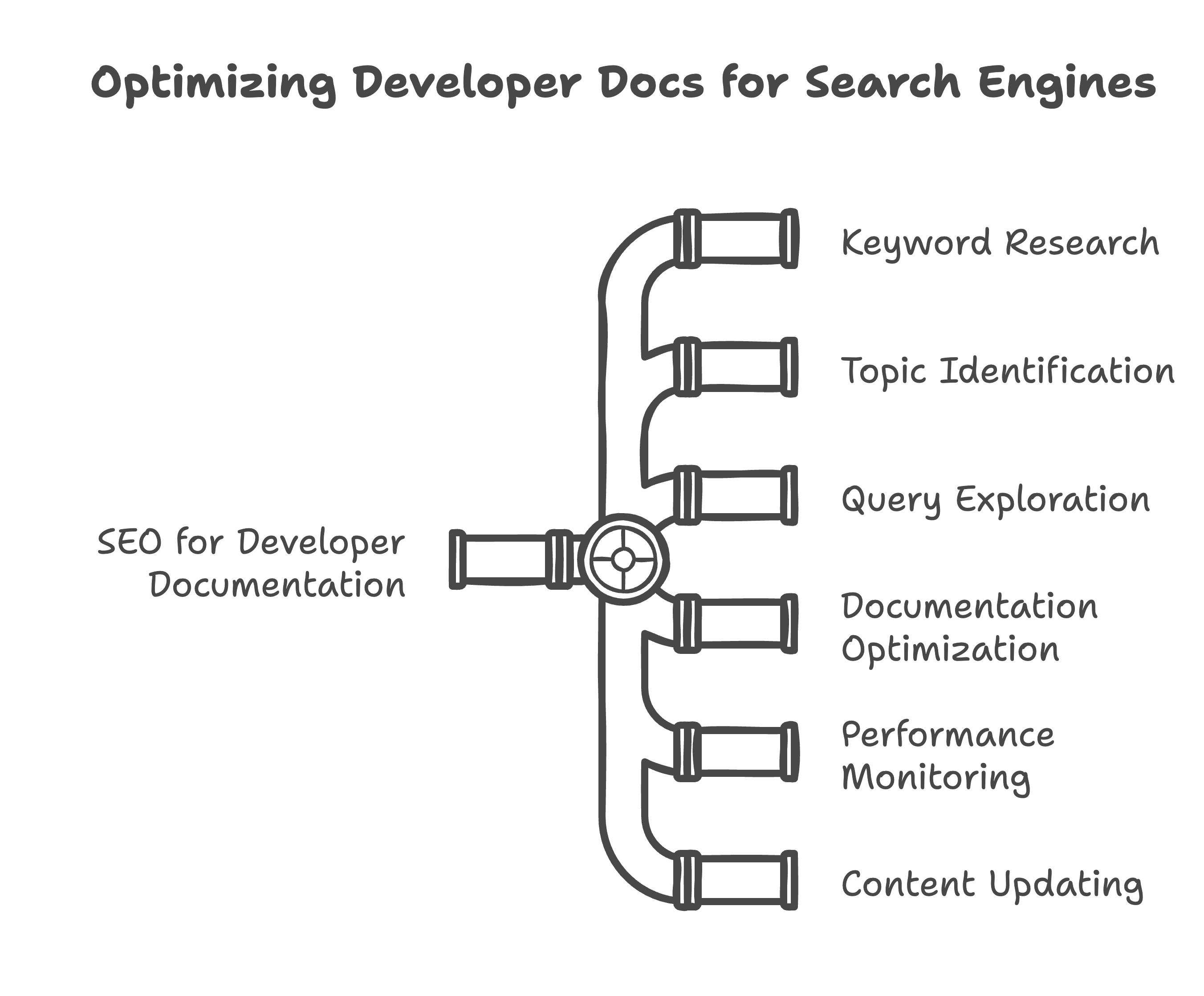
Action plan
- Conduct keyword research from a developer perspective.
- Make a list of key topics and questions that overlap your tool.
- Use Google autocomplete or sites like Stack Overflow to see common queries.
- Ensure your documentation covers each of those with a dedicated section or page. Optimize those pages with clear titles and meta descriptions (e.g.,
<title>How to X in [YourTool]</title>). - Set up Google Search Console for your site to monitor what queries you’re showing up for and your click-through rates.
- Over time, update your docs content to fill gaps (if you see searches for something you don’t have content on, create it!).
Treat docs as a living, breathing asset – not a static manual. When you release new features, add corresponding guides and announce them (blog about them, which also boosts SEO). In summary: Great docs not only make existing users happy; they act as a 24/7 salesperson by capturing search traffic and demonstrating to potential users exactly how your product solves their problems.
My tool recommendations
- GitBook: Documentation
- Ahrefs: SEO suite
- Google Keyword Planner: Keyword research